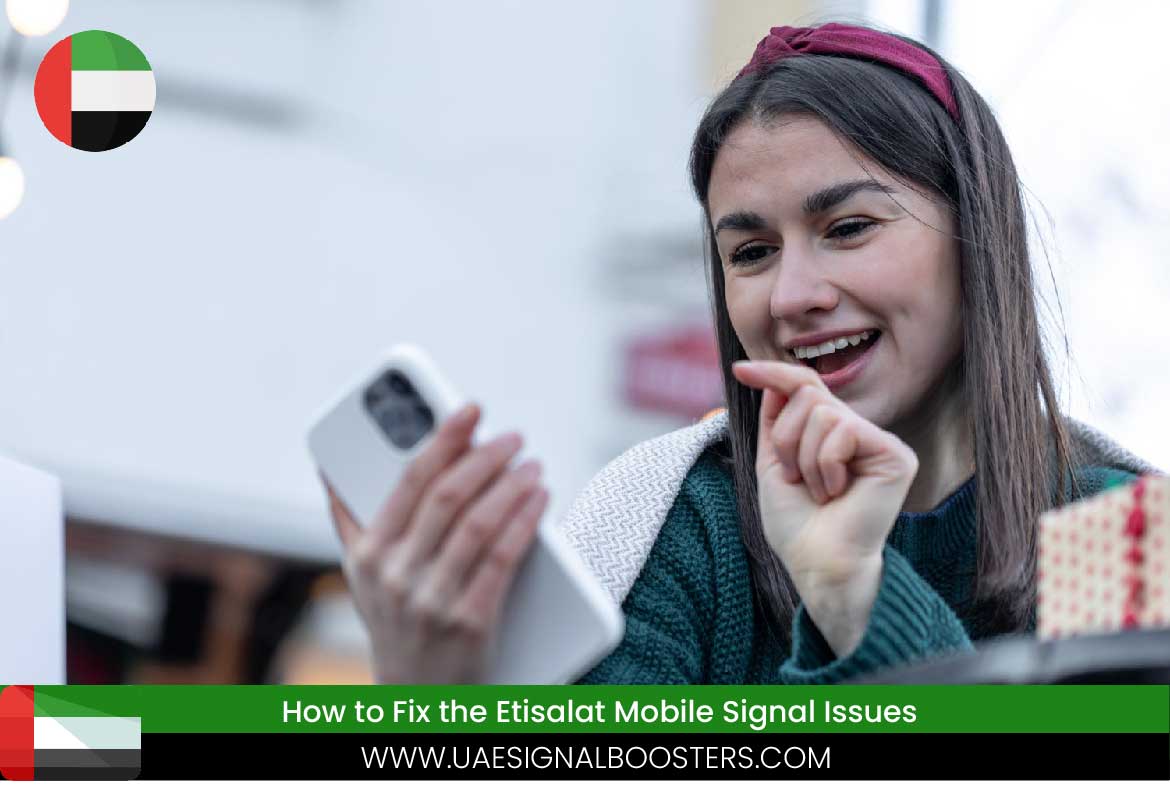
Mobile connectivity is an integral part of our daily lives, and experiencing signal issues can be frustrating. If you are an Etisalat subscriber in the United Arab Emirates (UAE) and facing mobile signal problems, this guide is designed to help you troubleshoot and resolve such issues effectively.
Before delving into troubleshooting, it is essential to ensure that you are within an area covered by Etisalat’s network. Etisalat provides extensive coverage across the UAE, but certain remote or interior areas may experience weaker signals.
A simple yet effective solution is to restart your mobile device. Powering off and on your phone can refresh its connection to the network and resolve temporary signal glitches.
Visit the official Etisalat website or contact their customer service to check for any ongoing network outages or maintenance in your area. If there is a known issue, Etisalat is likely already working to resolve it.
Ensure that your SIM card is properly inserted and not damaged. Go to your phone’s settings and check if the network mode is set to “4G” or “LTE” for faster and more stable connections. Additionally, confirm that your phone is set to automatically select the network.
Ensure that your phone’s operating system and Etisalat-related apps are up to date. Manufacturers often release software updates that include improvements to network connectivity and performance.
If the issue persists, consider resetting your network settings. This action will erase saved Wi-Fi passwords and Bluetooth connections, but it can often resolve persistent network issues. Navigate to your phone’s settings, find the network or connectivity section, and look for the option to reset network settings.
Electronic interference from other devices or structures can weaken your mobile signal. Avoid placing your phone near electronic devices, and if possible, move to an open area with minimal obstructions.
If you are indoors, move closer to a window or go outside. Sometimes, the building’s structure or materials can interfere with signal strength.
Etisalat offers Wi-Fi calling services that allow you to make calls and send messages over a Wi-Fi network. This can be a useful alternative in areas with weak mobile signals.
Mobile signal boosters offer a powerful solution to address Etisalat mobile signal issues. These boosters, also known as signal repeaters or amplifiers, work by capturing existing signals, amplifying them, and rebroadcasting the enhanced signal within a specified area. Here’s how to effectively use mobile signal boosters:
If all else fails, reach out to Etisalat’s customer support. They can provide personalized assistance, check your account status, and escalate the issue if necessary.
Experiencing mobile signal issues can be a temporary inconvenience, and following these troubleshooting steps should help you resolve the problem. If the issue persists, using a mobile signal booster is the next best step to ensure a swift resolution to your mobile connectivity concerns in the UAE.